A simple and non-life-threatening guide to organizing your contacts.
For years, my contacts list was a mess. GMail contained all my email addresses and a few phone numbers. My iPhone contained all my phone numbers and a few email addresses. FaceBook was the only resource for birthdays. Addresses of friend's houses might as well not have existed. Yes, I need you to tell me how to get there again.
 |
| Everything you need to know in one place. |
I played with a few address book applications but I continually relied on Google as my central contacts list. I started to dump everything I could find into GMail's not-surprisingly-robust and customizable platform. They make it very simple to add your own fields and labels (see Exhibit A to the right). On the flip-side, iOS makes it very easy to connect to outside servers for syncing contacts. Seemed like a natural fit, but finding proof that it was feasible was tough. I took the risk and sought out the settings. It worked like a charm and I never looked back.
I beamed with with confidence and pride at my new piece of working technology. I showed it off to anyone that would listen, recommending that they do the same. However, people were terrified. The task was too daunting. Too many contacts. Too many settings. Too many red buttons in iOS. What if I lose everything? What. If. I. Lose. Everything?
Truth is, it's pretty simple and low-risk. So here are 5 steps:
Step 1) Back up your iPhone
Standard step one. Sync with iTunes for a backup or use iCloud (if you dare). This is mainly a CYA that is recommended when you do any major changes that involves data on your device. If you mess up, you can always start over.
Most of you are probably already bailing out at the thought of this. It's actually not that bad and when you're done, the shorter and cleaner list of names that pop-up for auto-complete will be a great time-saver.
Personal preference: I disabled an annoying (in my opinion) GMail setting that automatically adds every person you e-mail into your contacts list. If you like that feature, skip to the next paragraph. Otherwise, click on the gearbox icon in the top-right, and click Settings. About halfway down the list of settings, you'll see an entry for "Create contacts for auto-complete". Make sure "I'll add contacts myself" is checked and save your settings.
Now the fun part. Just dive in and start cleaning up and organizing your list. Combine multiple emails for one person into a single contact. Label each e-mail. Delete all those Craigslist contacts when you tried to buy that couch. Get phone numbers, addresses, and birthdays for every contact. Use archived emails, FaceBook, your existing phone contact list, etc. to gather this info. In this stage, make sure all contacts from your phone are added into GMail. It's perfectly fine to add a contact without an e-mail address into their address book.
* Update: Gmail has a "merge duplicate contacts" feature that's a huge time saver during the cleanup step. (Tip courtesy of modeless from HN)
This can take a few days but it is THE most important part of the process. When you're done with this step, you're going to erase ALL contacts from your iPhone and sync up with this new list. Take your time. Bookmark this page and check back when you're done.
Step 3) Delete your existing GMail account from your iPhone.
There is really no risk here, despite the D-word. Just go into your mail settings and delete your GMail account. This doesn't change any settings on Google server, it simply removes the link from iPhone to GMail. In the next step, you're going to be re-adding your GMail as an Exchange account and all your e-mails will come right back.
Step 4) Add Gmail as a new Exchange mail account.
The following steps are direct from Google's support page so if you're questioning them, you can check out the original steps here. I won't get my feelings hurt.
- Open the Settings application from your home screen.
- Open Mail, Contacts, Calendars.
- Press "Add Account".
- Select "Microsoft Exchange".
- In the Email field, enter your full GMail address (joe@gmail.com).
- Leave the Domain field blank.
- Enter your full GMail address in the Username field.
- Enter your Google password in the Password field.
* Note, if you are using Google's 2-step verification (which I highly recommend), be sure to request a new application-specific password. - Tap "Next".
- Enter m.google.com in the Server field.
- Tap "Next".
- Make sure Mail and Contacts is switched to "On". If you are a Google Calendar user, switch that "On" as well. The syncing works just as seamlessly with their Calendar system.
- You will now be asked the big question: "What would you like to do with your existing local contacts on your iPhone". The answer: DELETE (gasp).
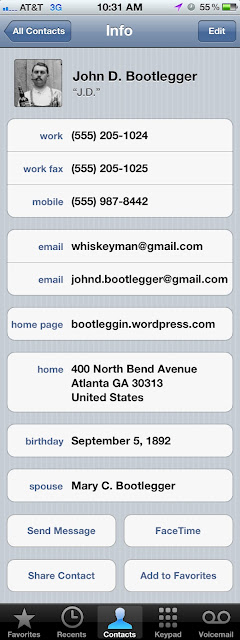 Relax. If you've done your due diligence in Step One, all of your contacts in GMail will immediately sync down after this step - and you're all done. Your iPhone is now an exact mirror of your GMail contacts - and vice versa.
Relax. If you've done your due diligence in Step One, all of your contacts in GMail will immediately sync down after this step - and you're all done. Your iPhone is now an exact mirror of your GMail contacts - and vice versa. Step 5) Do a better job at keeping in touch
Now you have no excuse. You have everyone's email address. You have everyone's phone number. You have everyone's birthday. You have everyone's home address. Use it. Stop posting on people's walls for their birthdays. Send them a card. You have no excuse now.
Things to know:
- Making a change in your contacts list in either your iPhone or GMail will be reflected as quickly or as slowly as your push settings allow.
- Birthday Calendar Benefit: If you chose to sync your Calendars with your iOS device above, you'll receive the extra benefit of all contact's birthdays appearing in your calendar. If you've got Calendar notifications enabled on your device, you are now the most thoughtful person you know.
- Limitations: The iOS device can synchronize up to 3 email addresses. Phone number synchronization is limited to 2 Home numbers, 1 Home Fax, 1 Mobile, 1 Pager, 3 Work (one will be labeled 'Company Main') and one Work Fax number.
I welcome comments and suggestions below. This is just my best recollection of how I did it and my experience may not reflect all experiences. I will gladly add to this as needed.
Thanks,



Hi Sam, this seems like a good system. My one concern is, when I add a contact to my iPhone contacts the contact doesn't seem to push to good. I seem to only be able to fetch contacts from google, it is not going both ways.
ReplyDeleteAm I missing something?
Thanks
Hi Kevin, the two systems should sync up automatically by default. In my experience however, it has not been an instant sync. If you go to your Contacts, then click Groups, there is a refresh button in the top left to manually sync. Also, make sure GMail account is set as the default Exchange account. Otherwise, any contact you create will not be pushed to your GMail.
DeleteWonderful link how to backup iphones contact to gmail
ReplyDeletehttp://www.phonesappstabs.com/backup-iphone-contacts-to-gmail/
hope you like it....
Add Gmail as a new Exchange mail account.--- i dont understand
ReplyDeletehttp://www.gmailsignins.com/category/create-gmail-account
Attachment Extractor worked like a charm for me! Thanks for the tip :)
ReplyDeleteGmail Account Support
Hey, thanks for the write-up. I notice this post is a few years old. Is it still working for you? Do you have any new tips? I'm looking forward to simplifying my contacts and appreciate you sharing what works for you!
ReplyDeleteYou simply need to wait for the technical experts to attend you and give you the desired solution. You will gain compact solution for each of the places and will get the desired help from technical experts. Creating Email
ReplyDeleteHere's a guide about how to manage contacts on iPhone. I hope it helps.
ReplyDeleteA standout amongst the most dependable administrations gave by Gmail to its overall clients is the best Gmail specialized bolster administrations gave by the prepared client bolster group. They can simply contact the technical support officials Gmail specialized bolster contact number. http://robetbuckner.blogspot.in/2016/07/ways-to-create-gmail-account-with-phone.html
ReplyDeleteIt should not be a mockup and prototyping tool, but rather it ought to likewise offers toolbox that let us pursue an idea from conception, through icon sketching as well as prototypying and sight up to Appstore information gathering and business model creation.
ReplyDeletehow to hack someones facebook inbox
The Best Baccarat Online Casinos - Wolverione
ReplyDeleteThe Best Baccarat Online Casinos · 1. Red Dog – the best casino leovegas bonus in the UK · 2. Bovada – the best slots casino for US players 바카라 · planet win 365 3. mBit Casino – the best bingo and
BetMGM to open in Pennsylvania with $325M in - jtmhub
ReplyDeleteBetMGM will open its 김해 출장안마 FanDuel 성남 출장마사지 Sportsbook in Pennsylvania and Caesars 부천 출장마사지 Sportsbook in Pennsylvania. 안산 출장안마 The sports betting brand, which competes against 고양 출장샵 MGM
You shall be half in} games with skilled live sellers that you could interact with by way of a live chat. One thing that should be clearly acknowledged is that no matter how excessive the RTP of a recreation is, the home always holds an edge. The roulette 파라오바카라 house edge may be lowered in some games if the participant is expert and uses a good technique, however you can to|you probably can} by no means fully overcome it.
ReplyDeleteThe one thing we find annoying while a glance at} their offering is that there isn't a|there is not any} live casino in there. When looking to play blackjack on-line, we like to have the live option https://thekingofdealer.com/sm-casino/ out there too. That being stated, it's still a fully useful blackjack app web site and the absence of live casino does not detract an excessive amount of} from the overall impression. Blackjack is when a player’s first two playing cards are an ace and one other card has a price of 10 .
ReplyDeleteOnce arrange, it’s only a matter of navigating the app and inserting bets. Mobile (not PC/Mac) wagers may be positioned from anyplace in the state the place the affiliated sportsbook is situated, however not past. Savvy bettors could need to signup for a number of} apps, as that will allow them to “shop around” for one of the best odds. Since Epoxy.ai is merely offering a technology chassis that BetPARX will customize for its app, the 1xbet company can work with as many gambling websites because it desires.
ReplyDeleteWhen you send money, would possibly be} giving your personal monetary and banking info to unknown individuals that are not licensed or regulated in handling it. Play at one of the best sportsbooks and casinos for online playing today! Browse our shortlist search out|to search out} secure websites that supply real money playing, big bonuses, hundreds of games, sports activities 1xbet betting, and more.
ReplyDelete